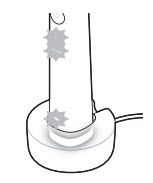How do I charge my Sonicare 9900 Prestige handle on the charging base?
Published on 05 May 2025
Sonicare 9900 Prestige comes with a small and stylish charging base. This is how to use it to charge your toothbrush handle:
Step One
Plug the USB cord from the charging base into the USB wall adapter and plug the wall adapter into a power socket.
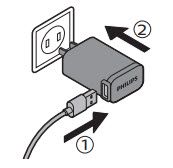
Step Two
Place the charging stand on the charging base.
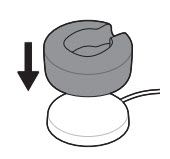
Step Three
Place the toothbrush handle on the charger.
Charging has started successfully when the toothbrush beeps twice and the lights illuminate in an upwards motion. While charging, the battery indicator will blink white.
Charging has started successfully when the toothbrush beeps twice and the lights illuminate in an upwards motion. While charging, the battery indicator will blink white.
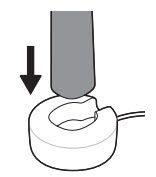
Step Four
Leave the toothbrush on the charger until it is fully charged. The battery light will stop blinking and turn off when the handle has finished charging.
Note: Your handle comes pre-charged for your first use. After first use, charge for at least 16 hours.
Note: Your handle comes pre-charged for your first use. After first use, charge for at least 16 hours.