
Clock Radio
AJ3232B/79
Big display clock radio
Big on sound and convenience, this Philips clock radio delivers the best of radio with AM/FM digital tuning. A large display lets you tell the time at a glance.
See all benefitsUnfortunately this product is no longer available
This product qualifies for VAT relief
If you're eligible for VAT relief on medical devices, you can claim it on this product. The VAT amount will be deducted from the price shown above. Look for full details in your shopping basket.
Clock Radio
Similar products
See all Radio & alarm clock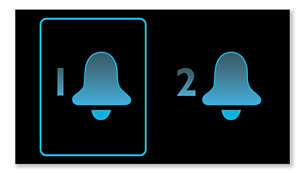
Dual alarm to wake you and your partner at different times
The Philips audio system comes with two alarm times. Set one alarm time to wake you up and the other time to wake up your partner.
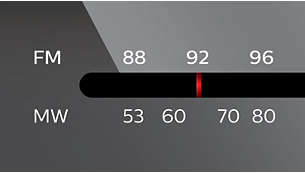
FM/MW tuner for radio enjoyment
FM/MW (AM) stereo tuner

Wake up to your favorite radio tune or a buzzer
Wake up to sounds from your favorite radio station or a buzzer. Simply set the alarm on your Philips Clock radio to wake you with the radio station you last listened to or choose to wake up with a buzzer sound. When the wake up time is reached, your Philips Clock radio will automatically turn on that radio station or trigger the buzzer to sound.
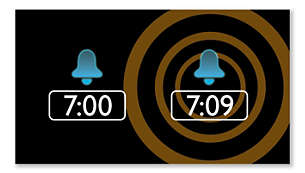
Repeat alarm for additional snooze
To counter oversleeping, the Philips Clock radio has a snooze feature. Should the alarm ring and you wish to continue sleeping a bit longer, simply press the Repeat Alarm button once and go back to sleep. Nine minutes later the alarm will ring again. You can continue to press the Repeat Alarm button every nine minutes until you turn off the alarm altogether.

Sleep timer for easy falling asleep to your favorite music
Sleep timer lets you decide how long you want to listen to music, or a radio station of your choice, before falling asleep. Simply set a time limit (up to 1hour) and choose a radio station to listen to while you drift off to sleep. The Philips radio set will continue to play for the selected duration and then automatically switch to a power-efficient and silent stand-by mode. Sleep Timer lets you fall asleep to your favourite radio DJ without counting sheep, or worrying about wasting power
Big display for easy viewing
The large display enables easy readability of the content on the screen. Now you can read the time and alarm easily, even from a distance. It is ideal for the elderly or the visually restricted.
Easy clock set for instruction-free time and alarm setup
The time and alarm are so easy to set up that referring to the Quick Start Guide or Instruction For Use may not be necessary. Simply refer to the Clock radio's silkscreen buttons to set the time and alarm.
Technical Specifications
-
Sound
- Output power (RMS)
- 400 mW
- Volume Control
- digital
- Sound system
- mono
-
Tuner/Reception/Transmission
- Antenna
-
- AM Antenna
- FM antenna
-
- Tuner bands
-
- FM
- AM
-
- No. of preset stations
- 20
- FM frequency range
- 87.5 - 108 MHz
-
Convenience
- Display brightness
- High/ Low
-
Power
- Battery type
- AAA
- Standby power consumption
- < 1W
- Number of batteries
- 2
- Power type
- AC Input
- AC power input
- 240 V , 50 Hz
- Operation power consumption
- 8W
-
Accessories
- AC/DC Adaptor
- Yes
- Quick start guide
- Yes
- Warranty
- Warranty leaflet
-
Dimensions
- Weight incl. Packaging
- 0.4 kg
- Packaging type
- D-box
- Product dimensions (WxDxH)
- 190 x 62x 93.5 mm
- Packaging dimensions (WxDxH)
- 249 x 68 x 110 mm
- Product weight
- 0.54 kg
-
Alarm
- 24 hours alarm reset
- Yes
- Alarm source
-
- Buzzer
- FM radio
-
- No. of alarms
- 2
- Sleep timer
- 15/ 30/ 60/ 90/ 120 mins
- Snooze (repeat alarm)
- Yes, 9mins
-
Clock
- Display
- LED
- Type
- Digital
- Time format
- 12H






