What do the symbols on my Philips Groomer mean?
Charging indications
Most Philips Hair Clippers and Hair Trimmers have charging indications and lights to indicate when your device needs to be charged and when it is fully charged. Depending on the device that you own, the charging indications may be displayed in many different ways, as shown in the image below.
Some grooming devices do not have any charging indications. In this case, check the product's charger to see if it has a light. This light illuminates when the charger is connected to the power supply. For these products, follow the advised charging time as instructed in the user manual.
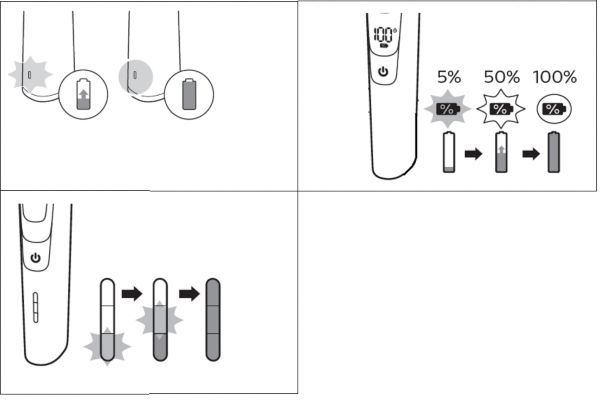
Travel lock
To activate the travel lock, press and hold the on/off button for 3 seconds. The lock symbol will flash briefly to indicate that the device is locked. If you try to switch it on it will not work. Instead, the travel lock symbol will flash to remind you to deactivate the travel lock.
To deactivate the travel lock, press and hold the power button for 3 seconds. The symbol will again flash briefly and then the groomer will turn on.
Some devices have a travel lock feature without a visible indicator. Locking and unlocking these devices works in a similar way to those with a travel lock indicator. Hold the on/off button for 3 seconds to activate or deactivate the lock feature.

Turbo mode
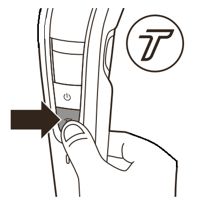
Quiet mode
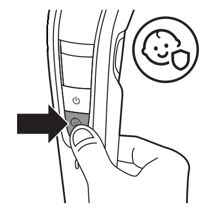
Oil reminder
Depending on the grooming device that you own, you may find other symbols printed or flashing on it. For more information regarding your exact model, please refer to the user manual or contact us.
Watch the video below to see how to use our latest Philips Beard Trimmer Prestige with unique built-in comb. Keep in mind that depending on the model type, the features on the shaver will vary.
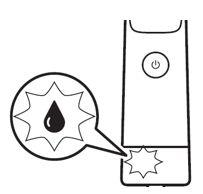
Opening battery compartment
The battery compartment is located in the handle. To replace the batteries, the battery compartment can easily be opened by aligning the indications of the symbols as instructed below.
1. To remove the battery compartment cover, turn it clockwise until the setting indicator (V) points to the "unlocked" indication (Ʌ) (Fig. 4).
2. Pull the battery compartment cover off the handle (Fig. 5).
3. Put the battery in the battery compartment (Fig. 6). Make sure that the + and - poles of the battery point in the right direction.
4. Slide the battery compartment cover back onto the handle (Fig. 7).
5. Turn the battery compartment cover anticlockwise until the setting indicator (V) points to the "locked" indication (I) (Fig. 8).

Eject button

