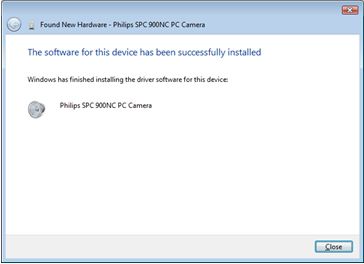Your Philips PC Camera SPC9000 is compatible with Windows Vista. In order to successfully use the camera with your PC, follow these simple steps described below:
How to install Philips SPC900 camera on Windows Vista?
2. Choose 'Locate and install driver software'
You may be asked to enter the administrator password.

3. Choose 'Yes, always search online'
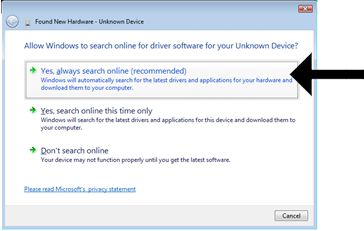
4. Windows is searching online for the correct driver
This can take up to 10 minutes, do not interrupt this process.
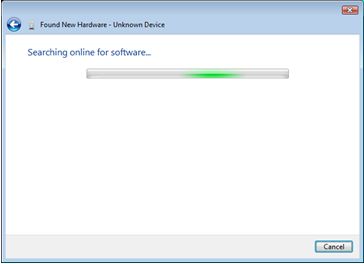
5. Windows installed the driver
Your webcam is ready to use. Note: If you want to capture Photos & Videos, you also need to download and install the Philips VLounge Software. This can be downloaded from the Software & Drivers section on the left-hand side of the support page.