It only takes 3 simple steps to get started using your Philips MP3 player. Find out more below:
How to get started using my Philips MP3 player?
Step 1: Charge your player for first time use
While it usually takes 4 hours only to fully charge your player, for first time use it is recommended to charge the device for 12 hours.
Step 2: Transfer music from your PC to your player - Part 1
- Open the folder where your music files are located in your PC. Usually the files are stored inside a folder called ?Music? or ?My Music?. 2. Connect your player to your PC using the by-packed USB cable 3. In ?My computer? or ?Computer?, double-click the icon of the player to open the storage view of your player 4. Put both windows explorers opened in step 1 and step 3 side by side
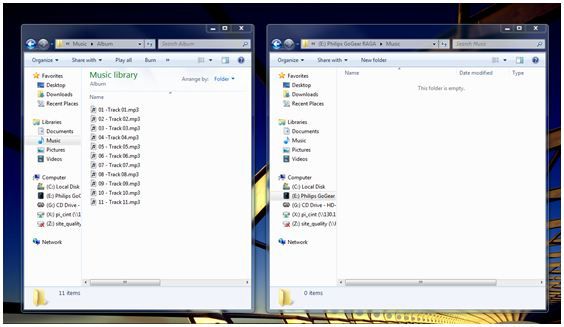
Step 2: Transfer music from your PC to your player - Part 2
- Select the files you want to transfer in your music folder Tip: To select all files in the folder, press Ctrl and A keys. To select multiple files, press and hold Ctrl while you select them. 6. Drag and drop the selected files to the storage view of your player 7. The music files will be copied to your player after the loading * Some music files are copy-right protected and might only be copied to a limited number of devices.
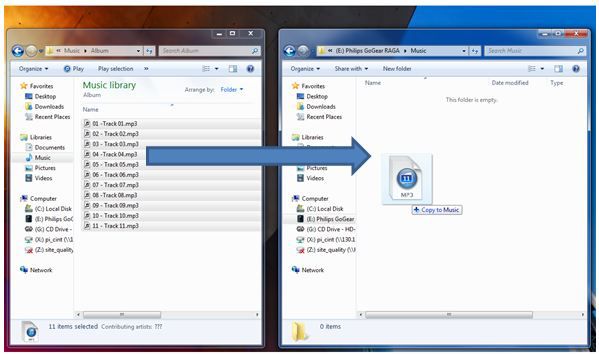
Step 3: Switch on your player to enjoy music
- To switch on the device, press and hold the Play button until the Philips logo is displayed 2. After switching on the device, go to the Music library to enjoy the music transferred

