It is possible to check the firmware version and any available updates for your Philips MP3 player via Device Manager. Follow the steps below:
How to check the firmware of my Philips MP3 player?
3. On the task bar of Windows, locate this icon
The icon is usually located on the bottom-right corner of the screen.
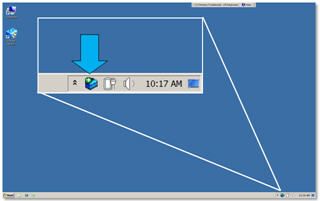
4. Right-click on the icon of 'Device Manager'
Select Check for updates when prompted.
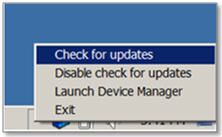
5. If there is update available, follow the on-screen instructions

6. After downloading the update, click on 'Install now'

